How to Generate Reports and Statements on the Openfloat Dashboard

Staying on top of your financial data is critical. Openfloat by Pesapal makes it easy to manage and access reports and statements, giving you valuable insights into your business’s financial health. Whether you’re tracking cash flow, reconciling accounts, or preparing for audits, Openfloat has you covered with its simple and efficient reporting tools.
Here’s a step-by-step guide to generating reports and statements with Openfloat:
1. Log in to your Openfloat account
Begin by logging into your Openfloat dashboard with your credentials. If you’re new, sign up and complete the setup process to open your account.
2. Navigate to the reports section
On the dashboard, locate the “Reports” tab in the main menu. This section gives you access to all available report types, such as transactions, payment categories and running balance reports.
3. Select the report type
Choose the type of report or statement you need. Openfloat offers a variety of options, including:
Transactions:
Get a detailed breakdown of all financial transactions. This report section allows you to track individual entries, including dates, amounts, and descriptions, making it ideal for reconciliation or auditing purposes.
Payment's categories:
Understand where your money is going by categorizing payments. This report is perfect for analyzing expenses across different categories, helping you identify trends and manage costs effectively.
Running balance report:
Keep an eye on your cash flow with a running balance report. It shows your account’s ongoing balance over time, giving you a clear picture of your financial position.
4. Customize the report parameters
Set the parameters for your report. You can filter data by date range, transaction type, specific accounts, or categories. Customizing these parameters ensures you get the most relevant insights while reporting.
5. Generate the report
Click “Generate” to produce the report. Openfloat’s system processes the data and provides a comprehensive, easy-to-read summary.
6. Export or share the report
Once the report is generated, you can:
Download it in various formats like PDF or Excel.
Share it directly with stakeholders via email.
Save it to your Openfloat account for future reference.
7. Analyze and Act
Use the insights from the report to make informed decisions for your business. Whether it’s reallocating resources, adjusting budgets, or optimizing cash flow, Openfloat empowers you to act decisively.
Ready to take control of your financial reporting? Sign in to Openfloat today and experience the ease of generating detailed reports and statements in just a few clicks.
Simplify Your Reporting Today
Access reports and statements easily
Join our Newsletter for insightful updates and exclusive content.
Blog Page
Related Posts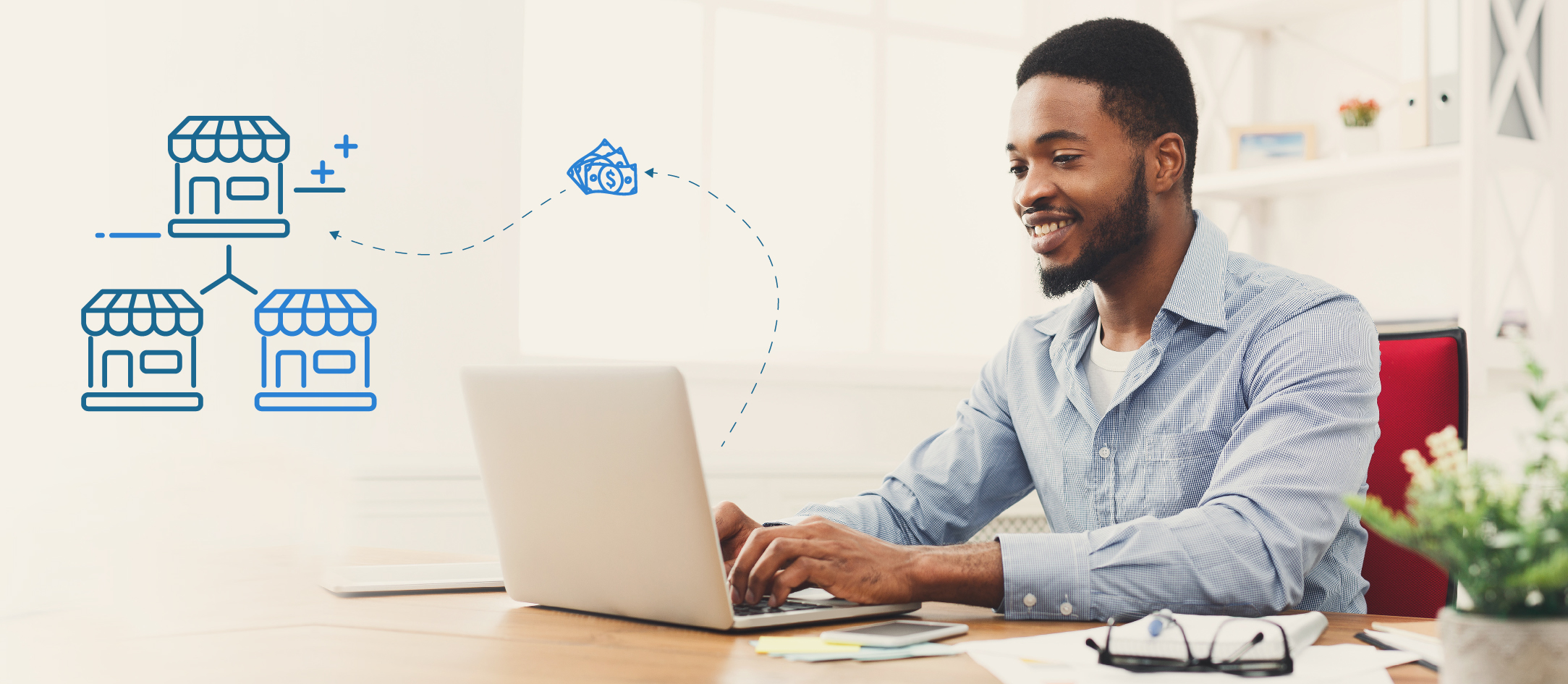
Corporate Bills: 3 min Read
Powering Multiple Stores with Quick Openfloat DisbursementsOpenfloat digital float account allows you to simplify the financial operations of your business, you can:

Corporate Bills: 2 min Read
How Secure is Openfloat?Openfloat is designed to help you manage cash flow more effectively in your business. It allows you to gain real-time insights into your finances and offers analytics to aid in decision-making. But none of this would matter if security wasn't at the core of its design.

Corporate Bills: 2 min Read
5 Ways Openfloat Saves Your Business Time and MoneyCash flow management can be a time-consuming task, especially for businesses with large teams. Openfloat provides real-time cash flow tracking, removing the need for manual entry. With everything streamlined, your business can stay ahead, avoiding late fees, penalties, and cash flow delays.

Pesapal, we provide customized payment solutions for our merchants. We listen to their needs and create unique solutions to their payment challenges. We offer businesses an accessible, reliable, and cost-effective way to collect money via mobile money, debit,
Kabarnet Lane, P.O Box 1179-00606, Nairobi, Kenya.