How to Pay Bills on Openfloat

Openfloat allows you to easily pay your bills, whether you're reloading airtime, paying for subscriptions such as internet, entertainment etc, Openfloat makes the process straightforward and efficient.
Paying bills on Openfloat
The first step is to log in to your Openfloat account. Once done, select the pay bill function on menu to access the payment options available.
The categories available under the paybill option include Airtime, TV, Internet
Airtime
Open the Openfloat app or web platform and log in to your account.
Navigate to ‘Pay Bills’
From the dashboard, select the ‘Pay Bills’ tab to access various payment options.
Choose the ‘Airtime’ option and then select the provider—Safaricom, Airtel, or Telkom.
Enter Details including the recipient's name, account number, notification phone number, amount and remarks
Review and Confirm
Double-check the details and click ‘Continue.’ You will receive a notification once the transaction is successful.
TV
Open the Openfloat app or web platform and log in to your account.
Navigate to ‘Pay Bills’
From the dashboard, select the ‘Pay Bills’ tab to access various payment options.
Choose the ‘TV’ option and then select the provider—Zuku, GoTV, or DSTV.
Enter Details including the recipient's name, account number, notification phone number, amount and remarks
Review and Confirm
Confirm the details and authorize the payment. You will receive confirmation from Openfloat and your TV provider once done.
Internet
Open the Openfloat app or web platform and log in to your account.
Navigate to ‘Pay Bills’
From the dashboard, select the ‘Pay Bills’ tab to access various payment options.
Choose the ‘Internet’ option and then select the provider JTL.
Enter Details including the recipient's name, account number, notification phone number, amount and remarks
Review and Confirm
Confirm the details and authorize the payment. You will receive confirmation from Openfloat and JTL once done.
When paying bills with Openfloat, you can also:
Pay bills to saved accounts
Upload Payments
Scheduled Payments
Here is a step-by-step guide on how to pay your bills using the above options
Pay bills to saved accounts
On the dashboard, navigate to the ‘Pay Bills’ section and select ‘Saved Accounts’. This section contains details of accounts you frequently transact with.
To select an account, click on the specific saved account you want to pay to.
Enter the payment amount and any relevant details such as a reference or invoice number on the remarks section.
Complete the transaction by clicking on the initiate payment button
Openfloat will notify you once the payment is successful.
Upload payments
You can also pay bills using the upload payments option on Openfloat using the following steps;
Prepare your payment file
Create a CSV or excel file with the payment details, including account type, numbers, amounts, and remarks.
You can download a sample of template on the upload payment section for guidance
Once done, click ‘Upload File,’ select your prepared file, and ensure the data matches the template provided by Openfloat.
Verify the uploaded details and submit the payments for processing. You can track the status under the ‘Transaction History’ tab on your dashboard.
Scheduled payments
In the ‘Bill Payments’ section, choose ‘Scheduled Payments.’
Select on the create schedule payment option
You can schedule payments from previously saved accounts or create a new one completely by filling in the account type, payment group, account details on the create scheduled payment tab.
Verify the details and submit the payments for processing.
You can track the status of the scheduled payment on your Openfloat dashboard.
Why use Openfloat for bill payments?
Time- saving: No need to juggle multiple apps or platforms when paying your bills.
Convenient: Access all your bill payment options in one place.
Secure: Protects your data with state-of-the-art security measures.
Efficient bulk payments: Perfect for paying multiple bills.
Whether you're handling personal bills or managing payments for your business, Openfloat streamlines the process and ensures you stay on top of your financial commitments. Try these features today and experience the ease of bill payments like never before!
Pay Your Bills With Openfloat
Sign Up For Openfloat Today
Join our Newsletter for insightful updates and exclusive content.
Blog Page
Related Posts
customer story: 1 minute Read
How Openfloat Transforms Bar Next Door's OperationsBar Next Door (BND) is an iconic hot spot nestled in the heart of Nairobi, Kenya, renowned for its vibrant and electrifying nightlife scene. Situated in one of Nairobi's trendiest neighborhoods, Bar Next Door has earned its reputation as the ultimate destination for partygoers and socialites alike.

Corporate Bill Payments: 6 min Read
Maximize Efficiency and Savings with Openfloat's Bulk Disbursement CapabilitiesEfficiency and savings are important for businesses and Openfloat's bulk disbursement capabilities are designed to help you achieve just that. When purchasing airtime in bulk, paying bills, or disbursing funds, choose Openfloat as a comprehensive solution that lets your business thrive. Sign up for Openfloat to experience the transformation.
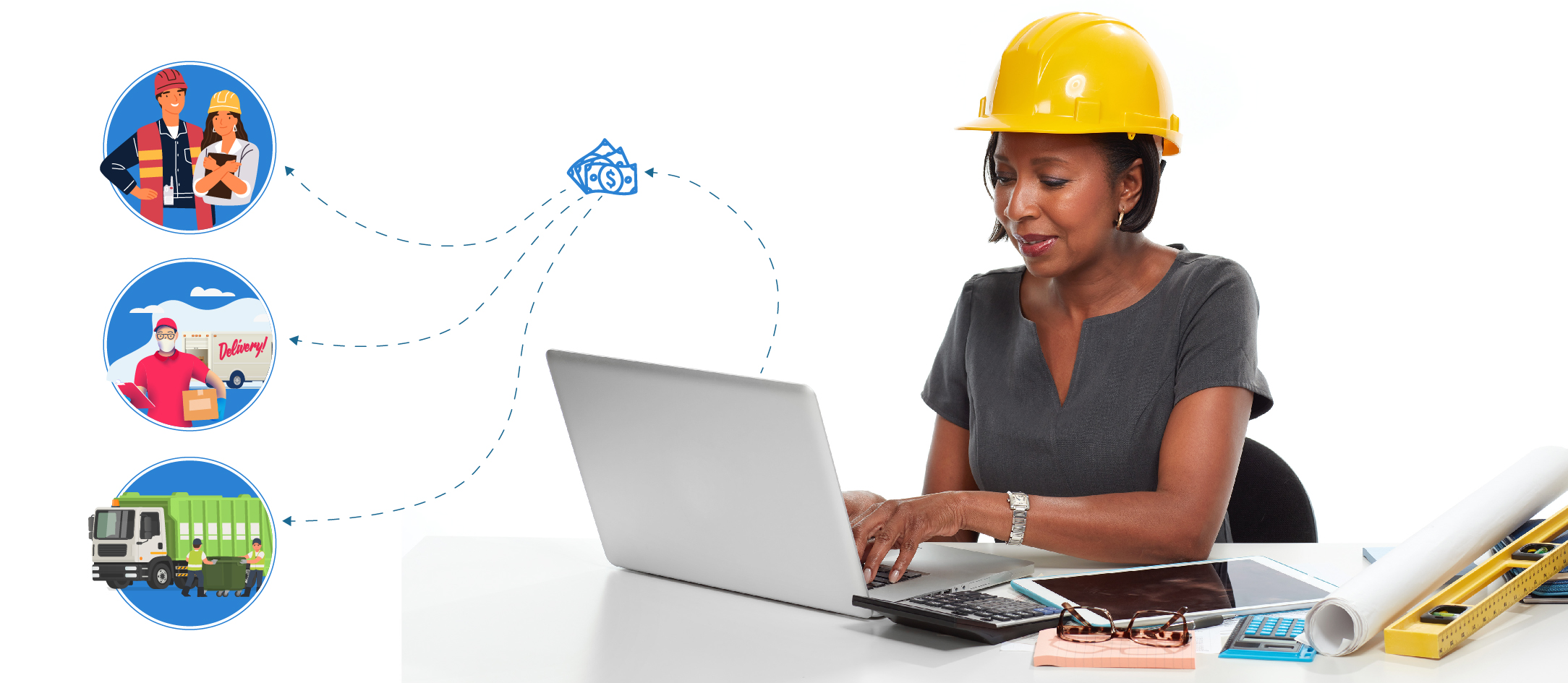
Corporate Bill Payments: 2 min Read
Efficient Vendor and Supplier Payments Made Easy with OpenfloatVendors and suppliers play vital roles in the supply chain, providing goods or services to businesses. This article highlights how Openfloat complements their roles and the importance of selecting and managing vendors and supplier payments.

Pesapal, we provide customized payment solutions for our merchants. We listen to their needs and create unique solutions to their payment challenges. We offer businesses an accessible, reliable, and cost-effective way to collect money via mobile money, debit,
Kabarnet Lane, P.O Box 1179-00606, Nairobi, Kenya.